We have updated your recruiter homepage to provide better transparency regarding response rates and suspensions. This includes updating the response rate metric labels and informational pop-ups to help guide you.
What’s New?
We’ve updated the recruiter dashboard to include Application Response Performance. This section includes:
- Application Response Rate: This shows what percentage of new applications you have replied to. A pop-up box within this quadrant will give more information into how this number is calculated. You’ll also be able to see how you compare to your organization’s average.
- Time to First Contact has been renamed to Application Response Time
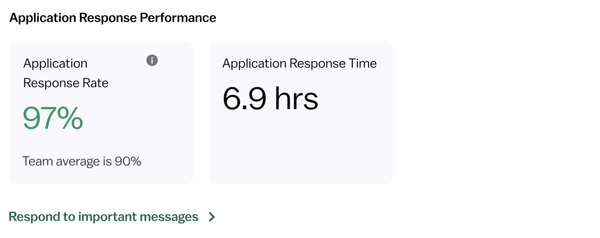
How is Application Response Rate Calculated?
Your response rate is the percentage of all applications you have replied to since the first of the current month. This number also reflects responses to candidates who have responded to your proposed job.
Using a template also counts as a response to an application.
Transferring a candidate and having a candidate end a conversation before you reply will not affect your application response rate.
Your response rate is updated at the beginning of every hour.
.png?width=600&height=429&name=Response%20rate%20tooltip%20(2).png)
Why Am I Suspended?
If you have an average application response rate 10% lower than your company’s average, you will be suspended from receiving applications or proposing jobs to new candidates.
To become re-enabled, increase your response rate by replying to messages with new applications. When your response rate metric updates at the top of the hour, you will become re-enabled as long as the updated rate matches or exceeds your company’s average.
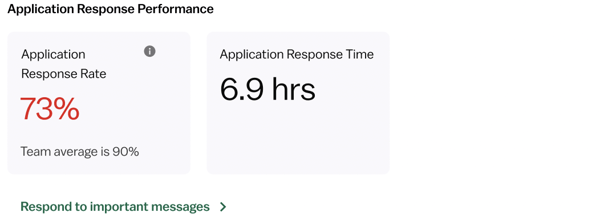
Tip: The best way to ensure your application response rate increases is to respond to all your messages since the first of the current month.
